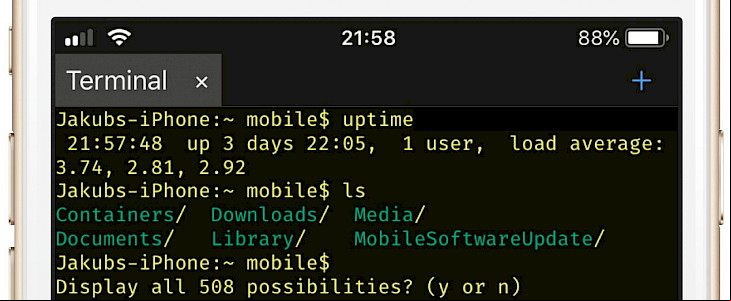
dev
When you will jailbreak your iOS you can advanced command line tools on iPhone or iPad like Mobile Terminal, NewTerm 2 or MTerminal. Install the most popular and free terminal apps for iOS and discover available iOS terminal commands. Works on iOS 6 - 13.
Using a terminal app on iOS you can create, rename, delete files and folders, display file list, change file attributes, compress files, display the actual date and running time, search for fixed-character strings in a file or files, and many others.
NewTerm 2 Terminal 3v106u
NewTerm 2 is a terminal emulator for iOS offering features like a tab-based interface, a selection of themes and fonts, and copy and paste. It’s a quick solution to run commands directly on your iPhone or working on projects on your iPad or SSHing to a server that crashed while you’re on vacation.
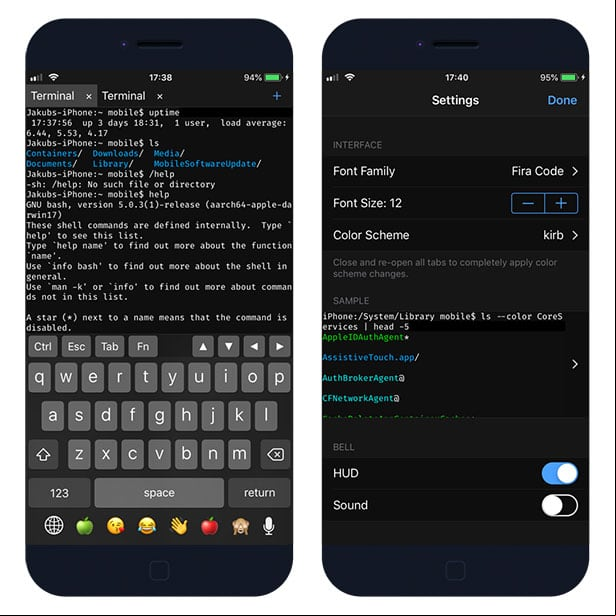
How to install NewTerm 2 2f2511
You are just a few steps from installing the Mobile Terminal mod from Cydia Sources. To add NewTerm 2 Repository to your list of Cydia Sources follow our step-by-step guide.
Step 1. Open the Cydia app on your device.
Step 2. Tap Sources → Edit → Add the official repo https://repo.chariz.io/ to Cydia.
Step 3. Switch to Search Tab and enter NewTerm 2.
Step 4. Tap the Install button.
Changelog a2g4l
Version 2.3
- iPadOS 13 multi-window
- New default font for iOS 13: SF Mono
- Better physical keyboard
- Haptic tap when the bell rings
- Bug fixes for iOS 13
MTerminal app 205l4j
MTerminal is a light Mobile Terminal fork with powerful options. You can hide keyboard (tap and hold with two fingers), paste and copy (open the edit menu by tapping and holding the center of the terminal window), switch windows quickly (swipe left or right across the screen) and more.
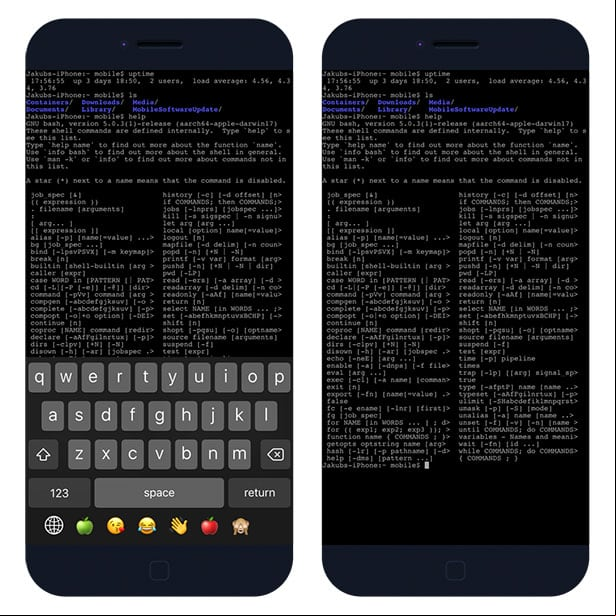
How to install MTerminal 3s14u
You are just a few steps from installing the terminal from Cydia Sources. To add MTerminal Repository to your list of Cydia Sources follow our step-by-step guide.
Step 1. Open the Cydia app on your device.
Step 2. Tap Sources → Edit → Add the official BigBoss repo.
Step 3. Switch to Search Tab and enter MTerminal.
Step 4. Tap the Install button.
iOS terminal commands 5n221r
job_spec [&] history [-c] [-d offse>
(( expression )) if COMMANDS; then COMM>
. filename [arguments] jobs [-lnprs] [jobspec>
: kill [-s sigspec | -n >
[ arg... ] let arg [arg ...]
[[ expression ]] local [option] name[=v>
alias [-p] [name[=value> [n]
bg [job_spec ...] mapfile [-d delim] [-n>
bind [-lpsvPSVX] [-m ke> popd [-n] [+N | -N]
break [n] printf [-v var] format>
builtin [shell-builtin > pushd [-n] [+N | -N | >
caller [expr] pwd [-LP]
case WORD in [PATTERN [> read [-ers] [-a array]>
cd [-L|[-P [-e]] [-@]] > readarray [-d delim] [>
command [-pVv] command > readonly [-aAf] [name[>
compgen [-abcdefgjksuv]> return [n]
complete [-abcdefgjksuv> select NAME [in WORDS >
compopt [-o|+o option] > set [-abefhkmnptuvxBCH>
continue [n] shift [n]
coproc [NAME] command [> shopt [-pqsu] [-o] [op>
declare [-aAfFgilnrtux]> source filename [argum>
dirs [-clpv] [+N] [-N] suspend [-f]
disown [-h] [-ar] [jobs> test [expr]
echo [-neE] [arg ...] time [-p] pipeline
enable [-a] [-dnps] [-f> times
eval [arg ...] trap [-lp] [[arg] sign>
exec [-cl] [-a name] [c> true
exit [n] type [-afptP] name [na>
export [-fn] [name[=val> typeset [-aAfFgilnrtux>
false ulimit [-SHabcdefiklmn>
fc [-e ename] [-lnr] [f> umask [-p] [-S] [mode]
fg [job_spec] unalias [-a] name [nam>
for NAME [in WORDS ... > unset [-f] [-v] [-n] [>
for (( exp1; exp2; exp3> until COMMANDS; do COM>
function name { COMMAND> variables - Names and >
getopts optstring name > wait [-fn] [id ...]
hash [-lr] [-p pathname> while COMMANDS; do COM>
help [-dms] [pattern ..> { COMMANDS ; }• cat
• cd
• chflags
• chksum
• clear
• compress
•
• curl
• date
• du
• egrep
• fgrep
• grep
• gunzip
• gzip
• help
• link
• ln
• ls
• mkdir
• mv
• printenv
• readlink
• rm
• rmdir
• stat
• sum
• tar
• touch
• uname
• uncompress
• uptime
• wc
• whoami




