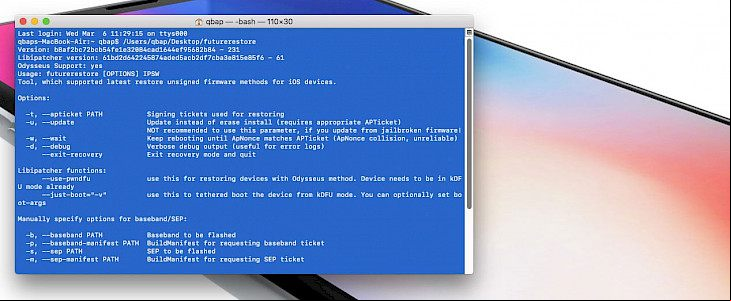
dev
futurerestore is an iOS downgrade tool allowing you to restore to older versions of firmware that is no longer signed by Apple. You can use it to install iOS 12.2 for jailbreak purposes on your iPhone, even when Apple stopped singing the firmware. SHSH2 blob file is required.
Content Summary
What is futurerestore? 34ff
futurerestore is a hacked up idevicerestore wrapper, which allows specifying SEP and Baseband for restoring. You can use this program to install iOS IPSW (not IPWS) firmware that is no longer signed by Apple. It s downgrade methods including Prometheus 64-bit devices, Odysseus for 32-bit devices, and Re-restoring 32-bit devices to iOS 9. By Apple g IPSW firmware.
The IPSW g tool is available as a command line program for Windows, Mac, and Linux. The jailbreak community created a workflow allowing you to work around Apple's signature system in order to restore iOS versions compatible with available jailbreak tools.
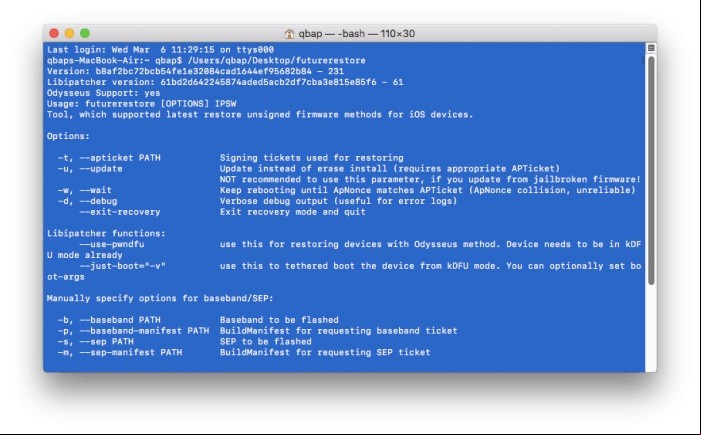
SHSH2 blobs can be used to restore iOS when Apple is no longer g the old firmware. You should backup SHSH regularly if you like to jailbreak iOS to the latest ed version.
More information about Signature HaSH blobs is available in our tutorial Backup SHSH Blob from iOS 12. This file must be ed from your device using a signed iOS. You can't generate the file for specific firmware version after the iOS is unsigned.
It is important to have the .shsh2 file before this will happen.
Required software
You will need to all the necessary software to sign iOS IPSW file and downgrade to lower firmware version. If you didn't back up the shsh2 blobs then you can't downgrade to unsigned iOS.
1. iOS IPSW (jailbreak ready version 12 - 12.2 not signed by Apple anymore).
2. Get your SHSH2 blop file, and check if it's valid (only stable version).
3. Cydia Impactor.
4. NonceReboot.IPA (works only on iOS 12 - 12.1.2).
5. GeoNonceSetter12 (works only on iOS 12.1.3 - 12.3 beta 2).
6. igetnonce for Windows or Mac (downgrade iOS 12.2 and restore A7/A8/A8x).
7. CheckNonceGUI app for Mac (set nonce on iPhone 5s, iPhone 7/7 Plus, iPhone X, iPad Mini 2, iPad Mini 3, iPad Air, iPad 6th Gen, iPad 7th Gen, iPod Touch 7th Gen).
8. futurerestore, the IPSW signer.
Restore unsigned iOS 2u1p6o
The iOS downgrade process can be quite complex and complicated. I will show you exactly how to sing iOS IPSW firmware (version 12.1.1) and successful downgrade the system on your device using SHSH2 blop file and all tools mentioned above. It's for advanced s only!
Step 1. Connect your device. Open Cydia Impactor and navigate to Device → Install Package.
Step 2. Select NonceReboot12XX.ipa file or GeoSetter.For.iOS.ipa depending on your iOS version.
Step 3. Provide your AppleID and app-specific to sign apps not provided by Apple.
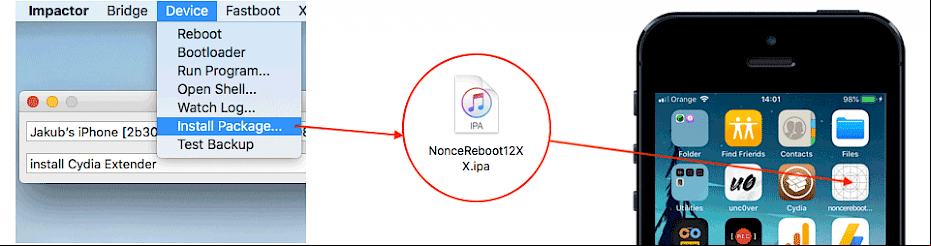
You need to go to Settings → General → Device Management and trust the certificate of the installed app. The required for Cydia is not the one you use for AppleID . Follow the next steps to generate an app-specific from Apple if you don't have one.
1. to appleid.apple.com.
2. Click Generate ... in the Security section.
3. Add the label "MyApp" to the popup and click Create and copy the .

Step 4. Open NonceReboot app from home screen.
Step 5. Open your SHSH2 blob file using a text editor, and search for the generator.
Step 6. Copy your string value to NonceReboot12 or GeoSetter and tap enter.
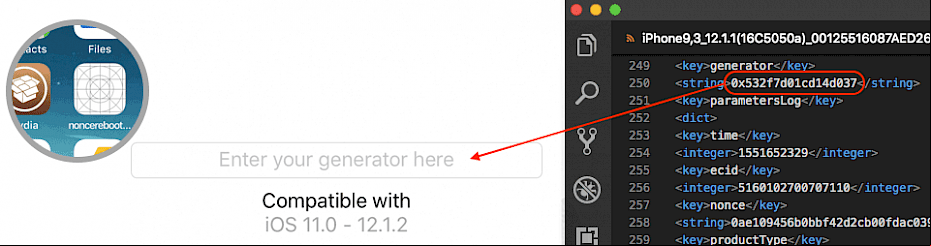
Step 7. From Settings → AppleID → iCloud disable Find My iPhone.
Step 8. Open Terminal.
Step 9. Add futurerestore.exe -t Name.shsh2 --latest-baseband --latest-sep Name.ipsw -d.
Step 10. Click enter and wait till the iOS restoring process is complete.
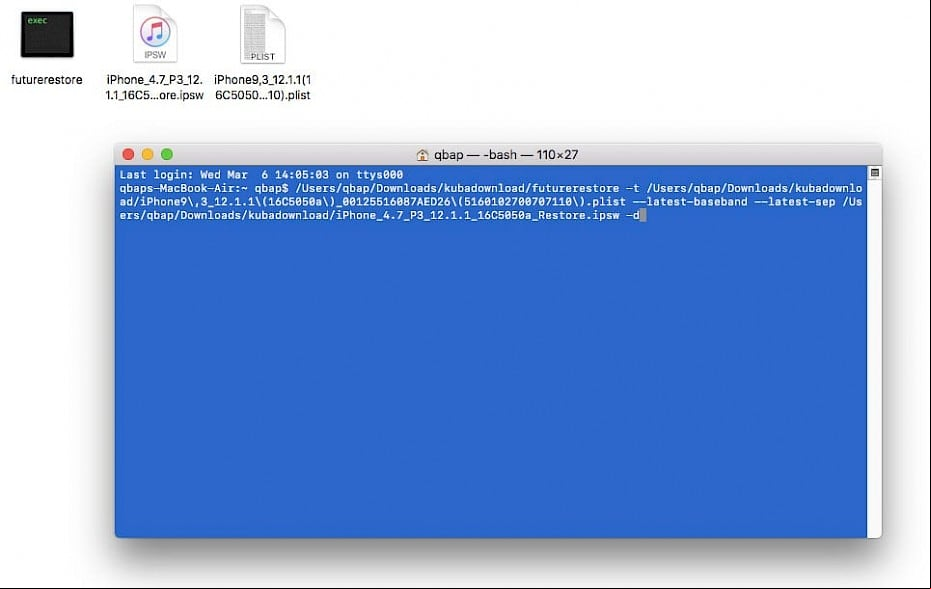
Your iPhone should now be restored to iOS 12.1.1 beta 3. This will take a few minutes. From version 2.4.4 futurerestore adds for iOS 13 and full restoring for following devices: iPad Air (3rd generation), iPad mini (5th generation), and iPod touch (7th generation).





