
dev
There is a ton of useful Cydia tweaks and you probably have already some of your favorites. Configuring your device and making it the way you like is time-consuming. When you do it once using tweaks like Batchomatic you can automate the process with one click. Jailbreak required. Works on iOS 11 - iOS 13.5.
Content Summary
What is Batchomatic? z3k6i
Batchomatic tweak is a free jailbreak application allowing you to bach install all tweaks, add repositories, save .deb, tweak preferences, and host files. The tweak integrates with Cydia and can definitely save a lot of time configuring new devices. Use Batchomatic to easily backup Cydia tweaks and sources.
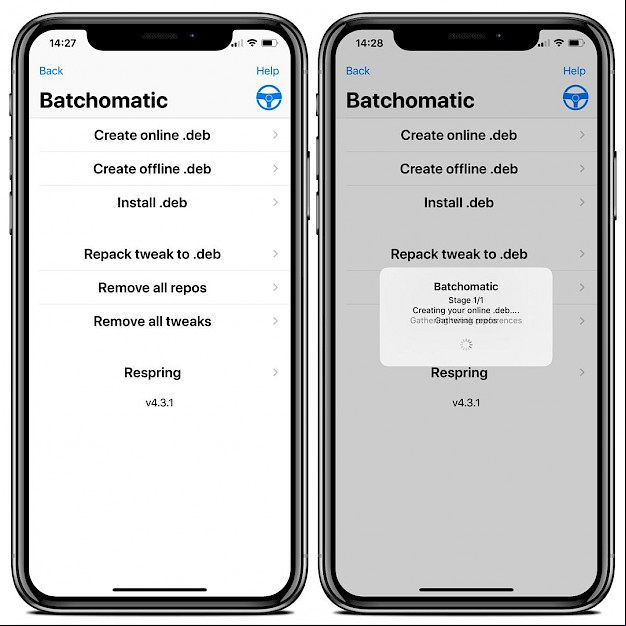
Batchomatic can be activated from Search Tab in Package Managers like Cydia, Zebra, Sileo, and Installer. Create a .deb file with all configuration settings and backup the file to any location from /var/mobile/BatchomaticDebs/. To recover the preferences click the Install .deb button from Filza file manager.
What's more, the free iOS tweak allows you to select what should be installed on your device. Edit created .deb files after creation or save .debs file to install tweaks offline. Remove all tweaks from the system and remove all repositories.
Batchomatic integrates into all ed package managers for iOS. Additionally, the developer released the tweak source code via
Add Repository to Cydia 4h47u
You are just a few steps from installing the tweak. Add Batchomatic Repository to your list of Cydia Sources. The tweak works on unc0ver, checkra1n, and Chimera.
Step 1. Open the Cydia app on your device.
Step 2. Tap Sources → Edit → Add the official BigBoss repo.
Step 3. Switch to Search Tab and enter Batchomatic.
Step 4. Tap the Install button.
Step 5. The tweak doesn't require configuration.
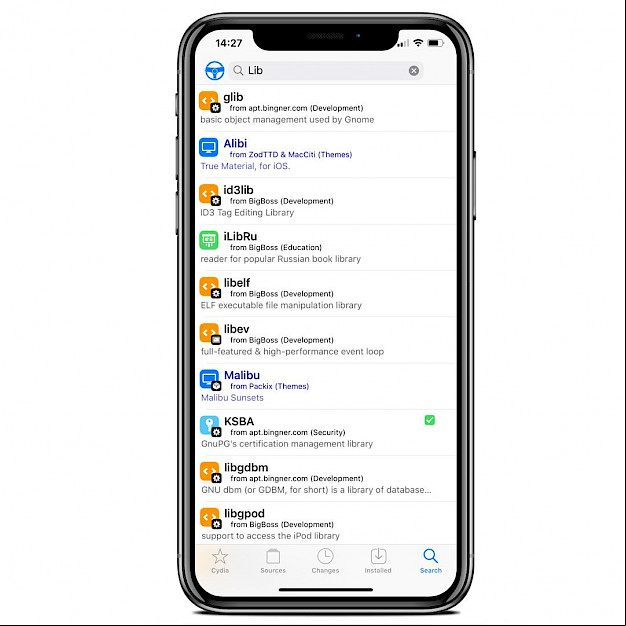
How to use Batchomatic tweak s2e2q
Create Cydia backup .deb
Step 1. Go to the search tab in Cydia, Zebra, Sileo, or Installer.
Step 2. Tap the Batchomatic icon at the top left and then tap "Create .deb".
Step 3. Choose whether to do an online or offline backup.
Step 4. The custom .deb is located at /var/mobile/BatchomaticDebs.
Restore Cydia backup .deb
Step 1. Install Batchomatic tweak.
Step 2. Go to the search tab in your package manager.
Step 3. Tap the Batchomatic icon at the top left and then tap "Install .deb".
Step 4. Choose the file you want to be installed.
Step 5. Tap "Proceed".
Changelog a2g4l
Version 4.3.1
- Fixed crash when tapping the steering wheel icon
Version 4.0.0
- New UI
- Fixed issues with .debs not being created/installed properly
- Removed Gawk dependency
- Added compatibility with the latest version of Sileo
- Faster repo adding in Zebra
- Faster time for "Install .deb"
- sbreload for all ed iOS versions
- Fixed not showing the unfindable tweaks screen
- Removed 32-bit/iOS 10
- MAJOR under-the-hood code improvements





