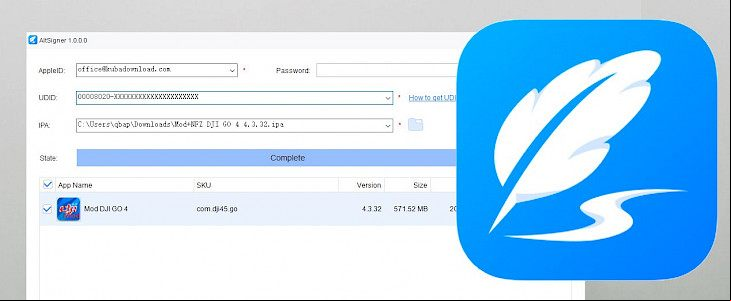
dev
AltSigner is a new Windows software allowing you to sign IPA files using the free Apple Certificate working without revokes for 7 days. This Cydia Impactor alternative works with turned on Two-Factor Authentication. AltSigner and start g IPA packages as easily as in the old days.
Content Summary
What is AltSigner? 1s5g23
AltSigner is a free Cydia Impactor alternative tool that can be used to sign IPA on Windows. The application is really easy to use and requires Apple ID, device UDID, and an IPA file to sign. AltSigner requires iTunes. Please ensure that you have installed the latest version of iTunes on your PC.
If you use Apple ID has Two-Factor Authentication turned on, you will need to additionally enter a six-digit verification code provided by Apple. Additionally, the software can manage multiple Apple s, saves information about the expiration date of signed packages.

Install max 3 apps using a free certificate. Every 7 days after g, it's required to connect your iPhone to your PC and repeat the g process, however, you do not have to delete the apps. The applications will be not revoked and after re-g you will gain access to all saves and related files.
The IPA files signed by AltSigner can only be installed on the same Apple ID and UDID as when signed. IPA signed by AltSigner can only be installed on your iOS device with iOS firmware lower than 13.3.1. If you run iOS 13.3.1 or later, some IPA files can be successfully signed and installed on your device.
AltSigner 543t5r
AltSigner v2.1.3.0 for Windows (1 MB - Web Installer).

How to use AltSigner 21133y
With AltSigner, you don't need to jailbreak and won't lose data due to being revoked. Install your favorite iOS apps and sign up to 3 IPA packages from one Apple ID on the Windows system.
Step 1. AltSigner and install the Setup file.
Step 2. Install the newest version of iTunes.
Step 3. Connect your device and open AltSigner.
Step 4. Input your Apple ID with and .
Step 5. Provide your device (iPhone, iPod, or iPad) UDID.
Step 6. Select the IPA file you want to sign by clicking Browse.
Step 7. Click "Start" and wait for g progress to complete.
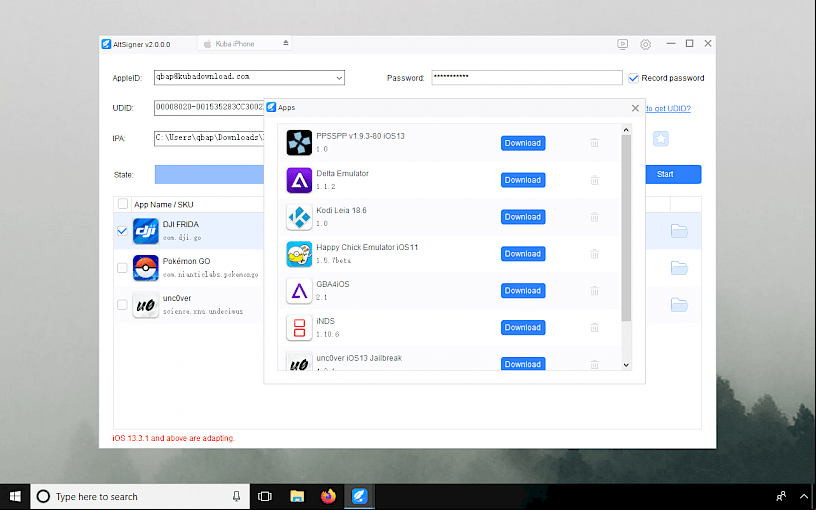
If you have activated the Two-Factor Authentication, you will need to additionally enter a six-digit verification code provided by Apple. It will be displayed on your device. After the g process is complete, you can navigate through the list of all IPA files that have been successfully signed.
Notice: If the g process fails clear the cache and try again.Sideload signed IPA files 324817
AltSigner from version 2.0 can also sideload IPA packages. Alternatively, you can also use Tongbu Assistant to install (sideload IPA) the app on your iPhone, iPod, or iPad from Windows.
Step 1. Install Tongbu Assistant.
Step 2. Connect your iPhone using USB.
Step 3. Open Tongbu and switch to App tab.
Step 4. Click the Add button and select the signed IPA package.
Step 5. Wait till the app will be sideloaded to the devices.
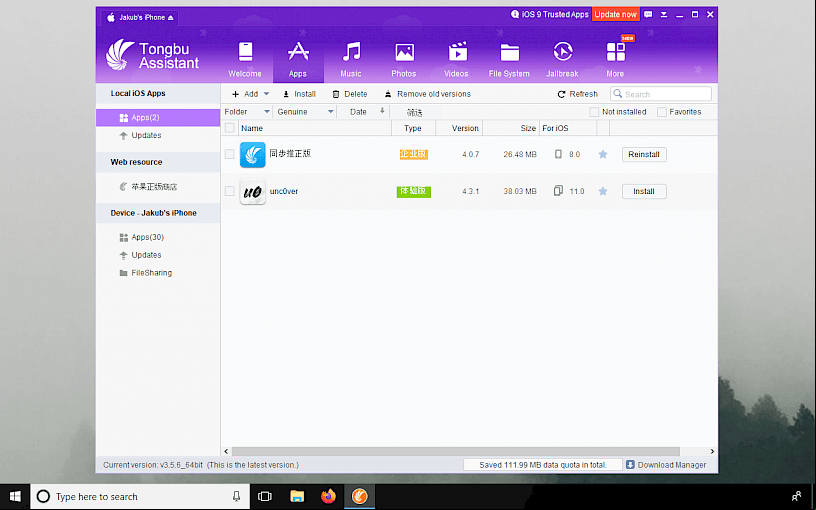
Changelog a2g4l
Version 2.1.3
- Bugfixes
Version 2.1.2
- 13.x s unc0ver 5.2.0
- Fix bug
Version 2.1
- Bugfixes
- Added to install some IPA files on iOS 13.3.1+
Version 2.0
- Added an option to install IPA files
- Included manager with popular IPAs
- g speed improvements
- Added an option to delete signed apps





